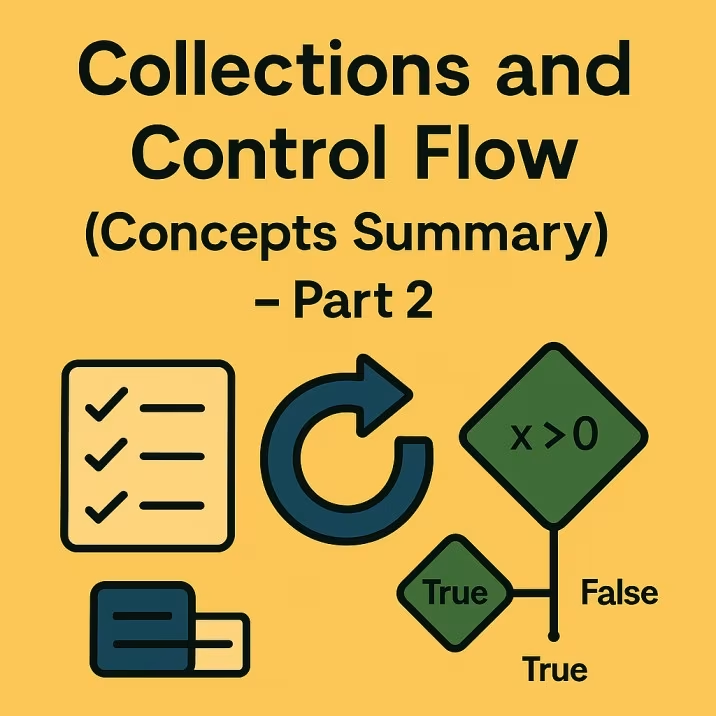In this expanded guide, we’ll thoroughly explore the fundamental building blocks that make Python code interactive, flexible, and powerful. Let’s dive deeper into lists, logic operations, control flow statements, and other essential Python concepts that form the backbone of effective programming.
✅ 1. Lists: Versatile Data Collections
Lists are ordered, mutable collections that store multiple values of any data type, including other lists. Imagine a numbered list of things. That’s a list in Python. It can hold numbers, words, even other lists! You can change the items in a list after you create it.
🔨 Creating Lists
Use square brackets with comma-separated values. my_list = [10, 20, 30, 40, 50] (Use square brackets and commas).
my_list = [10, 20, 30]
mixed_list = ["apple", 42, True, 3.14]
nested_list = [[1, 2], [3, 4]]
empty_list = []🔍 Accessing Elements in Lists
Python uses zero-based indexing, with the first element at position 0. Negative indices can access elements from the end. my_list[0] is 10 (Counting starts at 0). my_list[-1] is 50 (Negative numbers count from the end).
my_list = [10, 20, 30, 40, 50]
print(my_list[0]) # Output: 10
print(my_list[2]) # Output: 30
print(my_list[-1]) # Output: 50 (last element)
print(my_list[-2]) # Output: 40 (second-to-last element)✏️ Modifying Lists
Since lists are mutable, you can change their content after creation:
my_list = [10, 20, 30]
my_list[0] = 99 # Replace first element
print(my_list) # Output: [99, 20, 30]✂️ List Slicing
Extract portions of a list using slicing. my_list[1:4] gives you [20, 30, 40] (Think of it like cutting a piece out of your list).
my_list = [10, 20, 30, 40, 50]
print(my_list[1:4]) # Output: [20, 30, 40]
print(my_list[:3]) # Output: [10, 20, 30]
print(my_list[2:]) # Output: [30, 40, 50]
print(my_list[::2]) # Output: [10, 30, 50] (step by 2)🧰 List Methods
Python provides numerous built-in methods to manipulate lists. my_list.append(60) adds 60 to the end. my_list.insert(1, 15) puts 15 at position 1. my_list.remove(20) takes out the first 20 it finds.
➕ Adding elements:
my_list.append(40) # adds a single element at the end.
my_list.insert(1, 15) # inserts an element at a specific position.
my_list.extend([50, 60]) # adds multiple elements.➖ Removing elements:
my_list.remove(20) # removes an element by value.
my_list.pop() # removes and returns the last element.
my_list.pop(1) # removes an element by index.
del my_list[0] # deletes an element by index.🔄 Sorting and organizing:
my_list.sort() # sorts the list in-place (ascending).
my_list.sort(reverse=True) # sorts the list in-place (descending).
# Creating a new sorted list without modifying the original.
unsorted = [3, 1, 4, 2]
sorted_list = sorted(unsorted)
print(sorted_list) # Output: [1, 2, 3, 4]
print(unsorted) # Output: [3, 1, 4, 2] (unchanged)
my_list.reverse() # Reverse the list🔢 Other Useful Methods:
my_list = [10, 20, 30, 20, 40]
print(len(my_list)) # Output: 5
print(my_list.count(20)) # Output: 2 (counts occurrences)
print(my_list.index(30)) # Output: 2 (first position of value)
my_list.clear() # Empty the list⚖️ 2. Comparison Operators: Making Decisions
a = 5
b = 10
print(a == b) # Equal to: False
print(a != b) # Not equal to: True
print(a > b) # Greater than: False
print(a < b) # Less than: True
print(a >= b) # Greater than or equal to: False
print(a <= b) # Less than or equal to: TrueThese operators work with numbers, strings, and other data types.
print(“apple” < “banana”) # True (alphabetical comparison)
print([1, 2] == [1, 2]) # True (list comparison)
print([1, 2, 3] > [1, 2]) # True (compares items sequentially)🔗 3. Logical Operators: Combining Conditions
Combine operators with parentheses to control evaluation precedence.
Python uses short-circuit evaluation: in an and operation, if the first condition is False, the second isn’t checked. Similarly, in an or operation, if the first condition is True, the second isn’t evaluated.
x = 5
print(x > 3 and x < 8) # AND: True (both conditions must be true)
print(x < 3 or x > 4) # OR: True (at least one condition must be true)
print(not x > 10) # NOT: True (negates the condition)🔀 4. Conditional Statements: Making Decisions
Conditional statements control code block execution based on conditions. These are like choosing paths in a game:
- if: If something is true, do this.
- elif: Otherwise, if something else is true, do that.
- else: If none of the above were true, do this instead.
🚦Basic if-else structure:
x = 5
if x > 0:
print(“Positive”)
else:
print(“Non-positive”)🔄 Multiple conditions with elif:
x = 0
if x > 0:
print(“Positive”)
elif x == 0:
print(“Zero”)
else:
print(“Negative”)🪆Nested conditionals:
age = 18
has_id = True
if age >= 18:
if has_id:
print(“Can enter the venue”)
else:
print(“Need ID”)
else:
print(“Too young”)🔍 Conditional expressions (ternary operator):
age = 20
status = “Adult” if age >= 18 else “Minor”
print(status) # Output: “Adult”🔁 5. Loops: Automating Repetitive Tasks
Loops automate repetitive tasks, reducing repetition and increasing efficiency. These are like following a set of instructions multiple times:
- for loop: Do something for each item in a list (like greeting each person in a line).
- while loop: Keep doing something while a condition is true (like playing a game until you run out of lives).
🔁 For loops:
The for loop iterates over sequences like lists, strings, or ranges.
# Iterate through a list
fruits = [“apple”, “banana”, “cherry”]
for fruit in fruits:
print(f”I like {fruit}”)
# Use range()
for i in range(5):
print(i)
# Use range() with a step size
for i in range(2, 8):
print(i)
# Use range() with a step size of 2
for i in range(1, 10, 2):
print(i)⏱️ While loops:
While loops continue until the condition is False:
count = 0
while count < 5:
print(count)
count += 1🎮 Loop Control Statements
Python provides statements to control loop behavior:
# Break the loop
for i in range(10):
if i == 5:
break
print(i)
# Skip the current iteration
for i in range(10):
if i % 2 == 0:
continue
print(i)
# Execute when the loop completes normally
for i in range(5):
print(i)
else:
print(“Loop completed”)⌨️ 6. User input: Interactive programs
Python’s input() function allows programs to interact with users.
name = input(“Enter your name: “)
print(f”Hello, {name}!”)Remember that input() always returns a string, regardless of the user’s input. For numerical input, convert the input to the appropriate type:
age_str = input(“Enter your age: “)
age = int(age_str)
print(f”In 5 years, you’ll be {age + 5}”)
# Or more concisely:
age = int(input(“Enter your age: “))🔄 7. Type Conversion: Working with Different Data Types
Type conversion (casting) allows you to convert values between different data types. Python has built-in functions for converting between data types. You can use functions for string, integer, float and boolean as str(), int(), float() and bool().
str()– Convert to stringint()– Convert to integerfloat()– Convert to floatbool()– Convert to boolean
Type conversion is essential when working with user input or when you need to use values in specific contexts.
🏆 Conclusion
Mastering these fundamental concepts—lists, logical operations, conditionals, loops, user input, and type conversion—establishes a strong foundation for Python programming. With these tools, you can build programs that make decisions, process data, interact with users, and automate tasks efficiently.
These concepts work together seamlessly. For example, you might use input to collect data, store it in a list, loop through the list to process each item, use conditionals to make decisions, and convert between types as needed for calculations or output.
As you progress in Python, you’ll find yourself using these fundamentals in increasingly sophisticated ways, combining them to solve complex problems and build powerful applications.